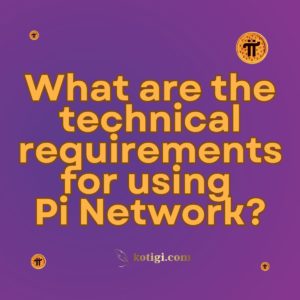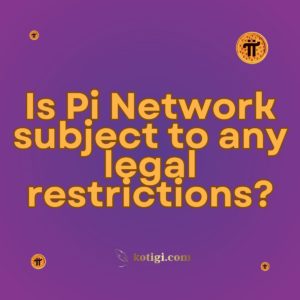The Pi Network has gained significant attention as a cryptocurrency that allows users to mine Pi coins using their mobile devices. As the network progresses towards its Mainnet launch, the ability to store and manage your mined Pi becomes crucial. This guide will walk you through the process of putting Pi in your wallet, ensuring that you understand every step involved in creating, securing, and managing your Pi wallet effectively.
Migrating Your Pi to the Wallet
Once you have created your wallet and completed KYC verification, you can proceed to migrate your mined Pi.
Initiating Migration
- Open the Pi Mining App: Log into your account.
- Check Migration Status: Ensure you have completed all necessary steps and that your wallet is linked.
- Click on “Migrate to Mainnet”: This option will appear in the app once you are eligible for migration.
- Read the Acknowledgment Agreement: Carefully read the agreement and accept the terms to proceed.
Accessing Your Funds
After initiating the migration, your mined Pi will be transferred to your wallet. However, there is a waiting period:
- Waiting Period: Your unlocked Pi will be available for transactions after a 14-day waiting period. During this time, you will not be able to access your funds.
- Locked Pi: Any Pi that remains locked will stay inaccessible until the lock-up expiration date you selected during the wallet setup.
Best Practices for Wallet Security
Securing your Pi Wallet is essential to protect your funds. Here are some best practices:
- Secure Your Passphrase: Store your wallet passphrase in a secure location. Do not share it with anyone.
- Enable Two-Factor Authentication (2FA): If available, enable 2FA for an additional layer of security.
- Regularly Update Your App: Keep the Pi Browser and Mining app updated to ensure you have the latest security features.
- Be Wary of Scams: Always verify the authenticity of websites and apps related to Pi Network to avoid phishing scams.
Common Issues and Troubleshooting
While migrating your Pi to your wallet, you may encounter some issues. Here are common problems and their solutions:
- KYC Verification Delays: If your KYC verification takes longer than expected, check your email for any requests for additional information.
- Migration Errors: If you face errors during migration, ensure that your wallet is properly linked and that you have completed all required steps.
- Access Issues: If you cannot access your wallet, double-check your login credentials and ensure that the app is updated.
What is a Pi Wallet?
A Pi wallet is a digital storage solution that allows users to hold their Pi coins safely. Like wallets used for other cryptocurrencies such as Bitcoin or Ethereum, Pi wallets are used to send, receive, and store Pi coins.
Why Do You Need a Pi Wallet?
While your Pi coins are initially stored within the Pi app itself, having a personal Pi wallet gives you more control over your assets. With your own wallet:
- You can secure your Pi with a private key, reducing the risk of hacking.
- You will be prepared for the mainnet phase, where Pi coins can be used in transactions.
- It allows you to take part in decentralized applications (DApps) that may emerge on the Pi Network.
Steps to Set Up and Use the Pi Wallet
Step 1 – Download the Pi Browser App
The Pi Network provides its own browser app, which includes access to the Pi wallet. You can download the Pi Browser from the same platform (Android or iOS) where you downloaded the Pi Network app. This is the only official way to set up a Pi wallet securely.
Step 2 – Create Your Pi Wallet
After downloading the Pi Browser, you can access the “Wallet” option. Here’s how to set it up:
- Open the Pi Browser and select the “Wallet” option.
- Follow the prompts to create a new wallet.
- A private key will be generated for you. This is crucial for accessing your Pi coins in the future. Store your private key securely, as losing it means you’ll lose access to your Pi coins.
Step 3 – Secure Your Wallet with a Private Key
Your private key is a unique identifier that allows you to control your Pi wallet. It is the only way to access and manage your Pi coins, so it’s critical to keep it secure.
- Do not share your private key with anyone.
- Store it in a password manager or write it down and store it in a secure place.
Step 4 – Test Your Wallet with Test Pi
Currently, during the testnet phase, you can test your wallet using “Test Pi,” which is a simulation of real Pi transactions. Test Pi does not have any real-world value but is used to help users become familiar with the wallet’s features before real Pi transactions take place on the mainnet.
Step 5 – Wait for the Mainnet to Transfer Real Pi
Once the Pi Network transitions from testnet to mainnet, you will be able to transfer your mined Pi coins into your wallet. Here’s what you need to do once the mainnet launches:
- Ensure you’ve passed the KYC (Know Your Customer) process, which is required to transfer real Pi coins.
- Once KYC is approved, go to the Pi Browser and select your wallet.
- Follow the prompts to transfer Pi from the app into your personal Pi wallet.
- Once the Pi is transferred, it will be stored securely in your wallet, where you can access it using your private key.
Best Practices for Securing Your Pi Wallet
Use Strong Passwords and 2-Factor Authentication (2FA)
Ensure that the Pi Browser app and your Pi wallet are protected with a strong, unique password. Consider enabling 2-factor authentication (2FA) for an added layer of security.
Regularly Back Up Your Wallet
Regular backups of your wallet and private key are essential. Ensure you have multiple secure backups, such as on external hard drives or written copies stored in different locations.
Be Aware of Phishing Attacks
As with any cryptocurrency wallet, always be cautious of phishing scams. Never enter your private key or sensitive information on unofficial websites or apps.
What Can You Do Once Pi is in Your Wallet?
Once your Pi is in a wallet, there are several things you can do:
- Hold for future use: Some users may choose to hold onto their Pi, hoping its value will increase over time.
- Use in transactions: Once Pi is listed on exchanges, you may be able to trade it for other cryptocurrencies or fiat currency.
- Participate in the Pi ecosystem: As Pi Network develops, you may be able to use your Pi coins to interact with decentralized apps (DApps) or other services within the network.
Conclusion
Putting Pi in your wallet is a straightforward process that involves creating a wallet, completing KYC verification, and migrating your mined Pi. By following the steps outlined in this guide, you can ensure that your Pi coins are securely stored and ready for future transactions. Always prioritize security and stay informed about updates from the Pi Network to make the most of your cryptocurrency journey.
Setting up a Pi wallet is essential for securing your Pi coins as the network transitions to the mainnet. While the current testnet phase allows users to practice with Test Pi but also Real Pi coins, real transactions will only occur after KYC verification and the mainnet launch. By downloading the Pi Browser, creating a wallet, securing your private key, and preparing for the mainnet, you’ll be ready to store, manage, and use your Pi coins in the future. Remember to follow security best practices to protect your assets, as managing your private key is the key to accessing your Pi.
How to put pi in wallet?
To put Pi in your wallet, you need to create a Pi Wallet through the Pi Browser, complete the KYC verification process, and then initiate the migration of your mined Pi from the Pi Mining app to your wallet. Make sure to securely store your wallet passphrase and follow the necessary steps to ensure a smooth transition to the Mainnet.
Key Takeaways:
- Pi wallet setup is essential for securing Pi coins, especially as the project approaches mainnet.
- Download the Pi Browser app to access the official Pi wallet and set up a secure storage for your coins.
- Private key security is crucial; if lost, you’ll lose access to your Pi coins.
- Test Pi can be used during the testnet phase to practice transactions, though it has no real-world value.
- Real Pi transfers will only occur after passing the KYC process.
- Use strong passwords and backups to ensure your Pi wallet is secure and protected against hacks or loss.
- Future uses for Pi include holding for future value, trading, and interacting within the Pi Network ecosystem.