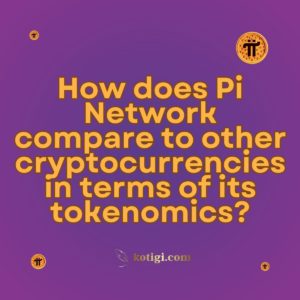How does the Pi wallet work?
The Pi wallet serves as a secure, decentralized storage solution for Pi tokens, enabling users to manage, send, and receive Pi seamlessly. Integrated into the Pi Network ecosystem, this wallet prioritizes user accessibility and security, offering a straightforward approach to digital asset management for both newcomers and experienced users.
Introduction
The Pi wallet is a vital component of the Pi Network ecosystem, acting as a digital storage system where users can securely hold and manage their Pi tokens. Built with user-friendliness and security in mind, the Pi wallet is designed to streamline digital transactions and offer a simplified yet secure way for users to participate in the Pi Network’s growing decentralized platform. In this post, we will explore the core functionalities of the Pi wallet, its security measures, how it facilitates transactions, and what users can expect from Pi Network’s unique approach to digital asset management.
1. Overview of the Pi Wallet
1.1 What is the Pi Wallet?
The Pi Wallet is a secure digital application specifically designed for the efficient storage and management of Pi tokens. This wallet operates on a decentralized network, which means it functions without a central authority overseeing transactions or user activities. This decentralization empowers users by granting them complete control over their assets, ensuring they can send, receive, and manage their tokens with confidence. The Pi Wallet prioritizes user security and privacy, allowing individuals to engage with their digital assets in a way that reflects the core values of the Pi Network.
1.2 Key Features
One of the standout features of the Pi Wallet is its emphasis on private key control. Users retain ownership of their private keys, ensuring that only they have access to their funds. Additionally, the wallet simplifies transaction management through a user-friendly interface that caters to both novice and experienced users. The intuitive design minimizes complexity, making it easy for anyone to navigate and utilize its features. Furthermore, by leveraging advanced blockchain technology, the Pi Wallet guarantees that all transactions are immutable and transparent, fostering trust and reliability within the ecosystem. These key features collectively create a robust and secure environment for managing digital assets.
1.3 Compatibility and Accessibility
The Pi Wallet is designed with accessibility in mind, available as a mobile app compatible with both Android and iOS devices. This compatibility allows users to access their tokens anytime and anywhere, whether they are at home, at work, or on the go. The app’s responsive design ensures a seamless experience across various devices, enhancing user convenience and engagement. With this high level of accessibility, users can easily keep track of their transactions, monitor their balances, and manage their assets with just a few taps on their smartphones. This constant connectivity to their digital wallets significantly enhances the overall user experience.
1.4 Integration with the Pi Ecosystem
The Pi Wallet is intricately woven into the broader Pi Network ecosystem, providing users with a cohesive experience as they navigate various services offered by the platform. This seamless integration enables users to transition effortlessly between activities such as mining, managing their Pi tokens, and utilizing them for transactions. By connecting these different facets of the Pi Network, the wallet enhances overall functionality and user satisfaction, making it easier for individuals to engage with the platform fully. As part of this integrated ecosystem, the Pi Wallet not only serves as a storage solution but also as a vital tool for participating in the expanding world of Pi tokens.
2. Setting Up the Pi Wallet
2.1 Downloading and Installation
To set up the Pi wallet, users must download the official Pi Network app from a recognized app store. The app installation is simple, with guidance provided throughout the setup process.
2.2 Creating an Account
Once the app is installed, users create a Pi Network account, which serves as the basis for the wallet’s security and accessibility. Account creation includes setting up a secure password and personal information for verification.
2.3 Generating a Private Key
The private key is an essential component for accessing the Pi wallet, allowing users to authorize transactions and control their assets. Users are encouraged to store this key safely, as losing it could result in loss of funds.
2.4 Backing Up the Wallet
A backup of the Pi wallet ensures that, even if the device is lost or damaged, the assets remain secure and recoverable. This step is vital to protect against unexpected data loss.
2.5 Security Measures in Setup
During setup, users are prompted to create secure passwords and use two-factor authentication (2FA) for added protection. These measures enhance wallet security and prevent unauthorized access.
3. Understanding Pi Wallet Security
3.1 Private and Public Key Mechanisms
The Pi wallet uses a combination of public and private keys to facilitate secure transactions. The public key acts as an address for receiving funds, while the private key is needed to access and manage the wallet.
3.2 Data Encryption
All data within the Pi wallet is encrypted, ensuring that only the owner can access transaction information. This encryption is a crucial part of protecting user data and funds from cyber threats.
3.3 Two-Factor Authentication
To strengthen security, the Pi wallet supports 2FA, which adds an extra layer of protection by requiring users to verify their identity with a secondary device or code during login.
3.4 Recovery Phrases
Upon setting up the wallet, users receive a unique recovery phrase. This phrase allows for account restoration if access to the primary device is lost, underscoring the importance of safeguarding it.
3.5 Security Best Practices for Users
Users are encouraged to adopt best practices, such as creating strong passwords, regularly updating the app, and refraining from sharing private keys, to maximize wallet security.
4. How Transactions Work in the Pi Wallet?
4.1 Sending Pi Tokens
Sending Pi tokens involves selecting the recipient’s public key and authorizing the transaction. The wallet’s intuitive interface guides users through each step, making transactions straightforward.
4.2 Receiving Pi Tokens
To receive Pi tokens, users share their public key with the sender. The process is immediate, and tokens appear in the wallet balance once the transaction is confirmed on the network.
4.3 Transaction Fees
Currently, the Pi Network aims to minimize or eliminate transaction fees, promoting an accessible and cost-effective approach to digital transactions, though future changes may apply.
4.4 Transaction Verification
Each transaction is verified on the Pi Network blockchain, ensuring that it is secure and transparent. This verification process confirms the legitimacy of all transactions within the network.
4.5 Transaction History and Record-Keeping
The wallet provides users with a detailed transaction history, allowing them to track and manage their Pi tokens effectively. This record-keeping is crucial for transparency and personal finance management.
5. Advantages of Using the Pi Wallet
5.1 Decentralized Control
The Pi Wallet operates on a decentralized network, giving users complete control over their funds without interference from centralized institutions. This autonomy is particularly appealing to many cryptocurrency users who value independence and security in managing their digital assets. By eliminating the need for intermediaries, the Pi Wallet empowers users to take full ownership of their transactions and financial decisions.
5.2 User-Friendly Design
The Pi Wallet is thoughtfully designed with user accessibility as a top priority. Its intuitive interface allows users of all experience levels—whether newcomers or seasoned crypto enthusiasts—to easily navigate and manage their tokens. This user-friendly design minimizes the learning curve associated with digital wallets, making it simpler for anyone to engage with their assets confidently.
5.3 Cost Efficiency
One of the standout features of the Pi Wallet is its cost efficiency. With minimal or no transaction fees, it offers an economical solution for managing digital assets, making it particularly attractive for users who want to keep their expenses low. This cost-effective approach allows users to maximize their investments without the burden of high transaction costs often associated with other wallets.
5.4 Secure Asset Storage
The Pi Wallet employs advanced encryption and robust security measures to provide a high level of protection for user assets. This ensures that funds are stored safely, significantly reducing the risk of cyberattacks and unauthorized access. Users can have peace of mind knowing that their digital assets are safeguarded by industry-leading security protocols, allowing them to focus on managing their investments rather than worrying about potential threats.
5.5 Support for the Pi Network Ecosystem
The Pi Wallet is fully integrated with the Pi Network, allowing users to engage effortlessly with a variety of services and initiatives within the platform. This integration facilitates a cohesive experience, enabling users to transition smoothly between different functionalities—such as mining and managing their Pi tokens. By being a central hub within the Pi Network, the wallet enhances overall user engagement and enriches the experience of being part of the growing Pi community.
6. Potential Applications of the Pi Wallet
6.1 Everyday Transactions
As Pi Network develops, the wallet could become a valuable tool for everyday transactions, allowing users to buy goods and services directly using Pi tokens.
6.2 Business Integration
Businesses may adopt Pi as a form of payment, creating new use cases for the Pi wallet and broadening its appeal among small and medium enterprises (SMEs).
6.3 Community Support and Donations
Pi tokens can be used for donations or to support community initiatives, with the Pi wallet acting as a secure medium for transferring these funds.
6.4 Cross-Border Payments
The Pi wallet enables cross-border transactions, making it an accessible solution for individuals in countries where traditional banking systems are limited or costly.
6.5 Tokenized Economy Participation
The wallet may enable users to participate in a tokenized economy, involving activities like staking, earning rewards, or engaging in decentralized finance (DeFi) platforms.
7. Common Challenges and Solutions in Using the Pi Wallet
7.1 Security Concerns
While the Pi wallet employs strong security features, users must also follow best practices to protect their accounts. Issues can often be mitigated through proper account management and secure password practices.
7.2 Private Key Management
Losing a private key results in losing access to the wallet. Users are advised to store their keys in a secure location and consider using offline storage options for added protection.
7.3 Recovery Phrase Issues
Forgetting or misplacing the recovery phrase is another common challenge. Users are encouraged to keep a written copy of their recovery phrase stored securely.
7.4 App Updates and Compatibility
The Pi Network app must be regularly updated to ensure optimal security and functionality. Outdated software can lead to compatibility issues or security vulnerabilities.
7.5 Limited Exchangeability
Currently, Pi tokens are not publicly exchangeable. This limits the wallet’s functionality to storing tokens rather than trading them, a factor users should consider.
8. Future Development and Updates for the Pi Wallet
8.1 Planned Security Enhancements
As the Pi Network grows, the wallet will likely receive updates to bolster security and improve functionality. Users can expect periodic security enhancements to safeguard their assets further.
8.2 Potential for Exchange Integration
If Pi tokens are listed on exchanges, the wallet could expand to support trading, providing users with greater control and flexibility over their assets.
8.3 Additional Features for Usability
Future updates may include features that enhance usability, such as expanded transaction history, real-time balance updates, and advanced settings for account management.
8.4 Increased Interoperability with Other Wallets
Developing interoperability with other wallets could enhance the Pi wallet’s utility, allowing users to transfer tokens across various blockchain networks.
8.5 Integration with Decentralized Applications (dApps)
The wallet may integrate with dApps, enabling users to participate in decentralized finance opportunities and engage in a tokenized economy directly through the Pi Network ecosystem.
Conclusion
The Pi wallet is a user-friendly and secure digital wallet designed to support the unique needs of Pi Network users. With its decentralized control, straightforward setup, and emphasis on security, the Pi wallet provides an accessible solution for individuals looking to store, manage, and use Pi tokens. While Pi tokens are not yet exchangeable, the wallet holds promising potential as Pi Network continues to grow. By adhering to best practices in security and keeping the wallet up-to-date, users can confidently navigate the Pi ecosystem and participate in its developing decentralized economy.
Key Takeaways
- User-Friendly Interface: The Pi wallet offers an intuitive interface, suitable for all experience levels.
- High Security Standards: Encryption, private keys, and 2FA are core security features that protect user funds.
- Decentralized and Autonomous: Users retain full control over their assets without interference from centralized entities.
- Cross-Border Accessibility: The wallet enables cross-border transactions, promoting financial inclusion.
- Future Development Potential: Updates and integrations with exchanges and dApps could expand the wallet’s functionality over time.