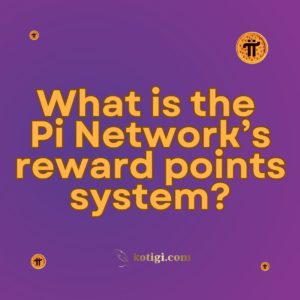As the Pi Network continues to evolve, a common question among users is whether they can transfer their Pi coins to a wallet. With millions of users mining Pi daily and the network steadily moving towards its mainnet launch, understanding the process and feasibility of transferring Pi to a wallet is crucial for managing your digital assets. This post will explore whether you can currently transfer Pi to a wallet, the steps involved, and what you need to know as the Pi Network progresses.
Understanding Pi Network’s Phases
Before diving into the transfer process, it’s essential to understand the different phases of the Pi Network:
Testnet Phase
Currently, the Pi Network is in its testnet phase. During this period, Pi coins are not yet valuable or transferable to external wallets. Users can only store and use Test Pi within the Pi Network ecosystem for practice and testing purposes. Test Pi helps users familiarize themselves with the Pi wallet and its functionalities before the mainnet launch.
Mainnet Phase
The mainnet phase is when the Pi Network’s blockchain becomes fully operational, and Pi coins acquire real value. During this phase, users will be able to transfer their mined Pi coins to personal wallets, engage in transactions, and possibly trade them on cryptocurrency exchanges.
Can You Transfer Pi to a Wallet Right Now?
At present, transferring real Pi coins to a wallet is not possible due to the following reasons:
Test Pi Limitations
- Test Pi: During the testnet phase, users can only work with Test Pi, which cannot be transferred or used outside the Pi Network’s test environment.
- Wallet Functionality: While users can set up a wallet and use Test Pi for transactions within the network, these coins do not hold real-world value and cannot be moved to external wallets.
Mainnet Readiness
- Pending Transition: The ability to transfer real Pi coins will only be available once the Pi Network transitions from the testnet to the mainnet. This transition is expected to enable full functionality and real-world use of Pi coins.
Steps to Prepare for Transferring Pi to a Wallet
Even though you cannot transfer real Pi coins to a wallet right now, you can prepare for the future transition to the mainnet by following these steps:
Step 1: Set Up a Pi Wallet
- Download the Pi Browser App: The Pi Browser app is available for both Android and iOS devices and is required to access the Pi wallet.
- Create Your Wallet: Open the Pi Browser, navigate to the “Wallet” option, and follow the instructions to set up your wallet. A private key will be generated, which you must store securely.
Step 2: Complete KYC Verification
- Understand KYC Requirements: The KYC (Know Your Customer) process is essential for transferring real Pi coins. It involves verifying your identity to prevent fraud and comply with regulatory standards.
- Complete KYC When Prompted: The Pi Network team will gradually invite users to complete KYC. Make sure to follow the instructions and complete the process as soon as you receive the invitation.
Step 3: Stay Updated on Mainnet Launch
- Monitor Official Announcements: Stay informed about the Pi Network’s progress and mainnet launch dates by following official channels and updates.
- Prepare for Transfer: Once the mainnet is live, you will be able to transfer your mined Pi to your wallet. Follow the instructions provided in the Pi Browser app to complete the transfer.
Security Considerations for Pi Wallets
Securing your Pi wallet is crucial to protect your assets. Here are some best practices:
Private Key Security
- Keep It Safe: The private key is essential for accessing your Pi wallet. Store it securely and do not share it with anyone.
- Backup: Regularly back up your wallet and private key. Use secure methods such as password managers or offline storage.
Use Strong Passwords and 2FA
- Password Protection: Use a strong, unique password for your Pi Browser app and wallet.
- Two-Factor Authentication (2FA): Enable 2FA for additional security. This adds an extra layer of protection by requiring a second verification method.
What to Expect Once Mainnet Goes Live
When the Pi Network reaches its mainnet phase, users will be able to:
Transfer Real Pi to Wallets
- Move Your Coins: Transfer your mined Pi from the Pi Network app to your personal wallet. Follow the instructions within the Pi Browser to complete the transfer.
Engage in Transactions and Trading
- Spend Pi: Use your Pi coins for transactions within the Pi Network’s ecosystem or with merchants who accept Pi as payment.
- Trade on Exchanges: Once listed on cryptocurrency exchanges, you can trade Pi for other cryptocurrencies or fiat money.
Conclusion
As of now, transferring real Pi coins to a wallet is not possible due to the ongoing testnet phase. However, you can set up a Pi wallet, complete KYC verification, and prepare for the mainnet launch. By staying informed and following security best practices, you will be ready to transfer your Pi coins once the mainnet is live and take full advantage of the Pi Network’s capabilities.
While the transition from testnet to mainnet marks a significant milestone, being prepared ensures that you can manage and utilize your Pi coins effectively as the network evolves.
Can you transfer pi to wallet?
As of now, transferring real Pi coins to a wallet is not possible due to the ongoing testnet phase. However, you can set up a Pi wallet, complete KYC verification, and prepare for the mainnet launch.
Key Takeaways:
- Real Pi coins cannot be transferred to a wallet until the Pi Network transitions from testnet to mainnet.
- Test Pi is used for practice within the testnet phase and cannot be moved to external wallets.
- Set up your Pi wallet using the Pi Browser app and secure it with a private key.
- Complete KYC verification when prompted to enable future transfers of real Pi.
- Stay updated on the mainnet launch to ensure you can transfer your Pi coins as soon as it becomes possible.
- Follow security best practices to protect your Pi wallet and assets.
- Once the mainnet is live, you can transfer Pi to your wallet, engage in transactions, and trade on exchanges.