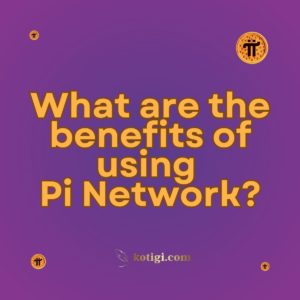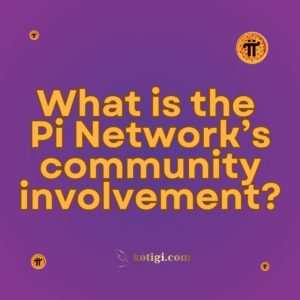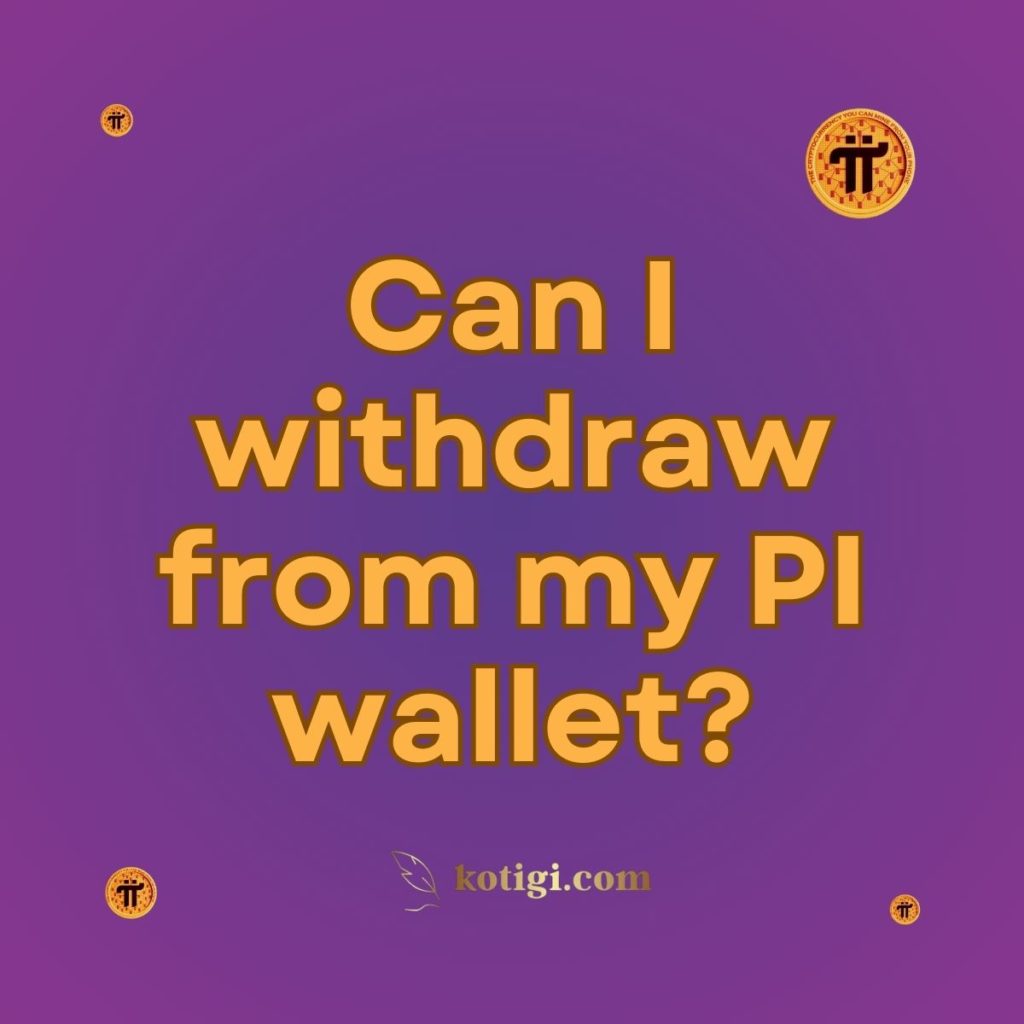
The Pi Network has rapidly gained attention as a unique cryptocurrency project allowing users to mine Pi coins directly through their mobile devices. As the network approaches its mainnet launch, many users are eager to understand the possibilities of managing their assets, including withdrawing from their Pi wallet. This post will explore whether you can withdraw Pi coins from your wallet, how the process works, and what you need to know as the network evolves.
Understanding the Pi Network and Its Phases
To fully grasp the withdrawal process, it’s important to understand the current state of the Pi Network and its phases:
Pi Network Overview
The Pi Network aims to create a decentralized digital currency accessible to everyone through their smartphones. Users mine Pi coins by engaging with the network through the Pi Network app, and the project envisions a future where these coins will have real value and utility.
Testnet Phase
Currently, the Pi Network is in its testnet phase, which is a testing period where the network’s features are evaluated, and users can practice using the wallet. During this phase:
- Test Pi: Users work with Test Pi, a mock currency, which is not transferable or tradeable outside the network’s test environment.
- Wallet Functionality: Users can familiarize themselves with the wallet’s functionalities, but Test Pi holds no real-world value and cannot be withdrawn or exchanged.
Mainnet Phase
The mainnet phase is when the Pi Network transitions to a fully operational blockchain, and Pi coins acquire real value. This phase will introduce features such as:
- Real Pi Coins: These will be transferable, tradeable, and usable within and outside the Pi Network ecosystem.
- Withdrawal Capabilities: Users will be able to withdraw their Pi coins from their wallet to external platforms, such as exchanges or other digital wallets.
Can You Withdraw from Your Pi Wallet Right Now?
As of now, you cannot withdraw real Pi coins from your wallet because:
Testnet Limitations
- No Real Value: Test Pi used during the testnet phase does not have any real-world value and cannot be withdrawn.
- Limited Functionality: The current functionality of the wallet is limited to practicing transactions within the Pi Network’s testnet environment.
Mainnet Readiness
- Pending Features: Withdrawal features will only be available once the Pi Network transitions to the mainnet. The mainnet will enable real Pi coins to be withdrawn, transferred, and traded.
Preparing for Withdrawals: Steps to Follow
Even though real Pi withdrawals are not currently possible, preparing for the mainnet launch is crucial. Here’s what you need to do:
Step 1: Set Up Your Pi Wallet
- Download the Pi Browser App: Ensure you have the Pi Browser app installed on your device, as it provides access to the Pi wallet.
- Create Your Wallet: Open the Pi Browser, navigate to the “Wallet” option, and follow the instructions to create your wallet. You will receive a private key, which is essential for accessing your wallet.
Step 2: Complete KYC Verification
- Understand KYC Requirements: The KYC (Know Your Customer) process is necessary to verify your identity and prevent fraud.
- Complete KYC When Prompted: The Pi Network team will invite users to complete KYC gradually. Follow the instructions provided to complete this process.
Step 3: Stay Informed About Mainnet Launch
- Monitor Official Announcements: Keep an eye on official Pi Network updates to know when the mainnet launch is scheduled.
- Prepare for Mainnet Transition: Once the mainnet is live, you will be able to withdraw your Pi coins. Follow the instructions provided by the Pi Network for making withdrawals.
How Will Withdrawals Work on the Mainnet?
Once the Pi Network transitions to the mainnet, the withdrawal process will involve several steps:
Accessing Your Pi Wallet
- Log In: Use the Pi Browser app to log into your wallet using your credentials and private key.
- Check Balance: Verify the amount of Pi coins you have available for withdrawal.
Initiating a Withdrawal
- Select Withdrawal Option: Within the Pi Browser app, navigate to the withdrawal section of your wallet.
- Enter Withdrawal Details: Provide the necessary details, such as the destination address (e.g., an exchange or another digital wallet) and the amount of Pi you wish to withdraw.
- Confirm Withdrawal: Review the transaction details and confirm the withdrawal request. You may need to verify the transaction through a second method, such as a code sent to your phone (Two-Factor Authentication).
Processing and Confirming the Withdrawal
- Transaction Processing: The withdrawal request will be processed by the Pi Network. Processing times may vary based on network conditions and transaction volume.
- Confirmation: Once the transaction is processed, you will receive a confirmation notification. The Pi coins will be transferred to the specified address.
Security Considerations for Withdrawals
Securing your Pi wallet and withdrawals is crucial to prevent unauthorized access and potential losses. Here are some best practices:
Protect Your Private Key
- Keep It Confidential: The private key is critical for accessing your wallet. Do not share it with anyone and store it securely.
- Backup: Regularly back up your private key and wallet information. Use secure storage methods, such as password managers or offline storage.
Use Strong Authentication
- Strong Passwords: Use a strong, unique password for your Pi Browser app and wallet.
- Two-Factor Authentication (2FA): Enable 2FA for an extra layer of security. This will require additional verification to access your wallet and complete transactions.
What to Do if You Encounter Issues
If you experience issues with withdrawals or other wallet functions:
Contact Support
- Pi Network Support: Reach out to the Pi Network’s support team for assistance. They can help troubleshoot issues and provide guidance on resolving problems.
Review FAQs and Guides
- Official Resources: Review the Pi Network’s official FAQs and user guides for additional information and troubleshooting tips.
Future Developments and Updates
The Pi Network is continuously evolving, and new features and improvements are expected as the mainnet launch approaches. Keep informed about updates and changes to ensure you can effectively manage and withdraw your Pi coins when the time comes.
Conclusion
Currently, you cannot withdraw real Pi coins from your wallet due to the testnet phase of the Pi Network. However, preparing for the mainnet launch is crucial for managing your assets effectively. By setting up your Pi wallet, completing KYC verification, and staying informed about the mainnet launch, you’ll be ready to withdraw your Pi coins when the mainnet becomes operational.
While the transition from testnet to mainnet marks a significant milestone, being prepared ensures that you can handle your Pi assets securely and take advantage of the network’s features as they become available.
Can I withdraw from my PI wallet?
Currently, you cannot withdraw real Pi coins from your wallet due to the testnet phase of the Pi Network. However, preparing for the mainnet launch is crucial for managing your assets effectively.
Key Takeaways:
- Real Pi withdrawals are not possible during the testnet phase, as only Test Pi is used.
- Set up your Pi wallet using the Pi Browser app and secure it with a private key.
- Complete KYC verification to enable future withdrawals of real Pi coins.
- Monitor official announcements for the mainnet launch and prepare for the transition.
- Withdrawals will involve selecting a withdrawal option, providing details, and confirming the transaction.
- Secure your wallet and withdrawals by protecting your private key and using strong authentication methods.
- Contact support and review official resources if you encounter issues with your wallet or withdrawals.
- Stay updated on future developments to manage your Pi assets effectively as new features and improvements are introduced.