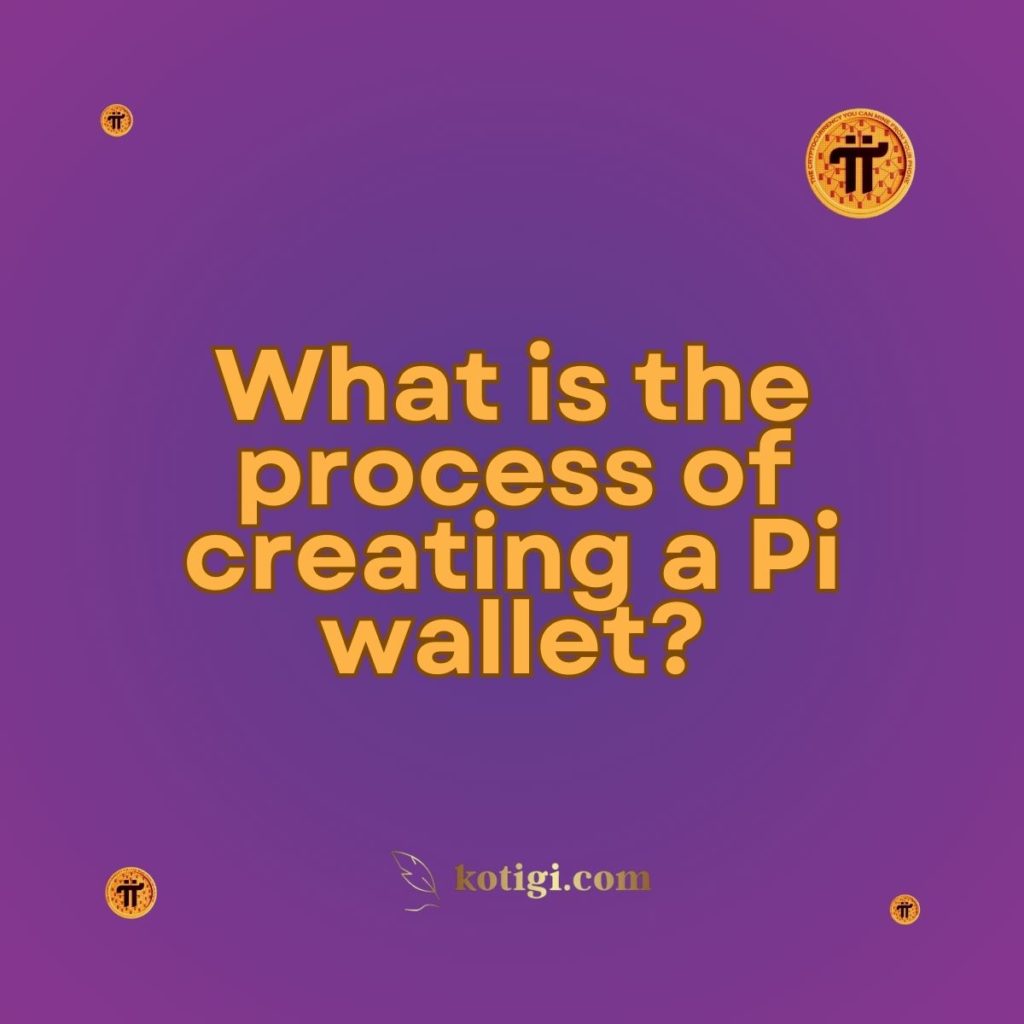
What is the process of creating a Pi wallet?
Creating a Pi wallet is a crucial step for users in the Pi Network, enabling secure storage, sending, and receiving of Pi cryptocurrency. This guide provides a comprehensive overview of the process, ensuring that users can navigate it with confidence and ease.
Introduction
In the rapidly evolving landscape of cryptocurrency, having a reliable and secure wallet is fundamental for effective asset management. For users of Pi Network, creating a Pi wallet is not just a technical step but a vital part of their journey in the cryptocurrency ecosystem. A Pi wallet allows users to store, send, and receive Pi coins, facilitating safe transactions within the network. This article will delve into the step-by-step process of creating a Pi wallet, highlighting essential considerations to ensure that your digital assets are secure and readily accessible.
Understanding the Basics of Pi Wallets
Before we dive into the wallet creation process, let’s explore the fundamentals of Pi wallets and their significance within the Pi Network.
What is a Pi Wallet?
A Pi wallet is a digital tool specifically designed to store and manage Pi coins. Unlike conventional wallets that may accommodate various cryptocurrencies, a Pi wallet is tailored to meet the unique requirements of Pi Network users. This specialized wallet provides a secure environment for transactions and asset management, allowing users to engage confidently with the network.
Types of Pi Wallets
Pi wallets come in various forms, each with distinct features and benefits:
- Mobile Wallets: Accessible via smartphones, these wallets are ideal for users who prioritize convenience and need to conduct transactions on the go. They often come with user-friendly interfaces and security features like biometric authentication.
- Web Wallets: These wallets can be accessed through web browsers, making them easily available from any device with internet connectivity. They typically offer a straightforward interface, making it easy for users to manage their Pi coins.
- Desktop Wallets: Installed on personal computers, desktop wallets provide enhanced security features and greater control over private keys. They are suitable for users who prefer a more robust storage solution.
- Hardware Wallets: These are physical devices designed to store cryptocurrencies offline, providing maximum security against online threats. Hardware wallets are ideal for users holding significant amounts of Pi coins and seeking a highly secure option.
By understanding these wallet types, users can choose the one that best fits their lifestyle and needs.
Steps to Create a Pi Wallet
Step 1: Download the Pi Network App
To initiate the wallet creation process, the first step is to download the official Pi Network app. The app is available on both iOS and Android platforms, ensuring accessibility for a broad range of users.
Step 2: Sign Up or Log In
After downloading the app, open it to either create a new account or log in to your existing Pi Network account. New users will be required to enter basic information, such as their phone number and a secure password.
Step 3: Verify Your Account
Following account creation, you will need to verify your identity. This typically involves receiving a verification code via SMS or email, which you will enter in the app. This verification step is crucial, as it strengthens the security of your wallet.
Step 4: Access the Wallet Feature
Once your account is verified, locate the wallet feature within the app. This section is essential for creating and managing your Pi wallet. It might be labeled as “Wallet” or “My Wallet” within the app interface.
Step 5: Create Your Wallet
Within the wallet section, you will see an option to create a new wallet. Click this option to begin the wallet creation process. During this step, you may also be prompted to set a secure passcode or PIN to further protect your wallet.
Step 6: Backup Your Seed Phrase
As you create your wallet, a seed phrase will be generated. This seed phrase is vital for wallet recovery, allowing you to regain access to your wallet if you forget your password or lose access to your device. Write down this seed phrase and store it in a secure location, preferably offline, to prevent unauthorized access.
Step 7: Confirm Your Seed Phrase
To ensure you’ve accurately recorded your seed phrase, the app will likely require you to confirm it. This may involve selecting the words in the correct order. This step is essential to validate that you have properly noted your seed phrase.
Step 8: Finalize Wallet Creation
After confirming your seed phrase, your Pi wallet will be successfully created. You can now start using it to send, receive, and store your Pi coins. Take a moment to familiarize yourself with the wallet features, which may include transaction history, balance overview, and settings.
Conclusion
Creating a Pi wallet is a straightforward yet critical process for users looking to manage their Pi coins securely. By following the steps outlined in this article, users can ensure their cryptocurrency is stored safely and is easily accessible for transactions. As you embark on your journey within the Pi Network, remember the importance of safeguarding your seed phrase and remaining informed about best practices in cryptocurrency management.
Key Takeaways
| Key Takeaway | Details |
|---|---|
| Importance of Wallets | Pi wallets are essential for securely storing and managing Pi coins. |
| Types of Pi Wallets | Users can choose from mobile, web, desktop, and hardware wallets based on their preferences. |
| Seed Phrase Significance | The seed phrase is crucial for wallet recovery; it should be backed up securely. |
| Verification Process | Verifying your account ensures enhanced security for your wallet. |
| User-Friendly Interface | The Pi Network app offers an intuitive interface for easy wallet management. |





