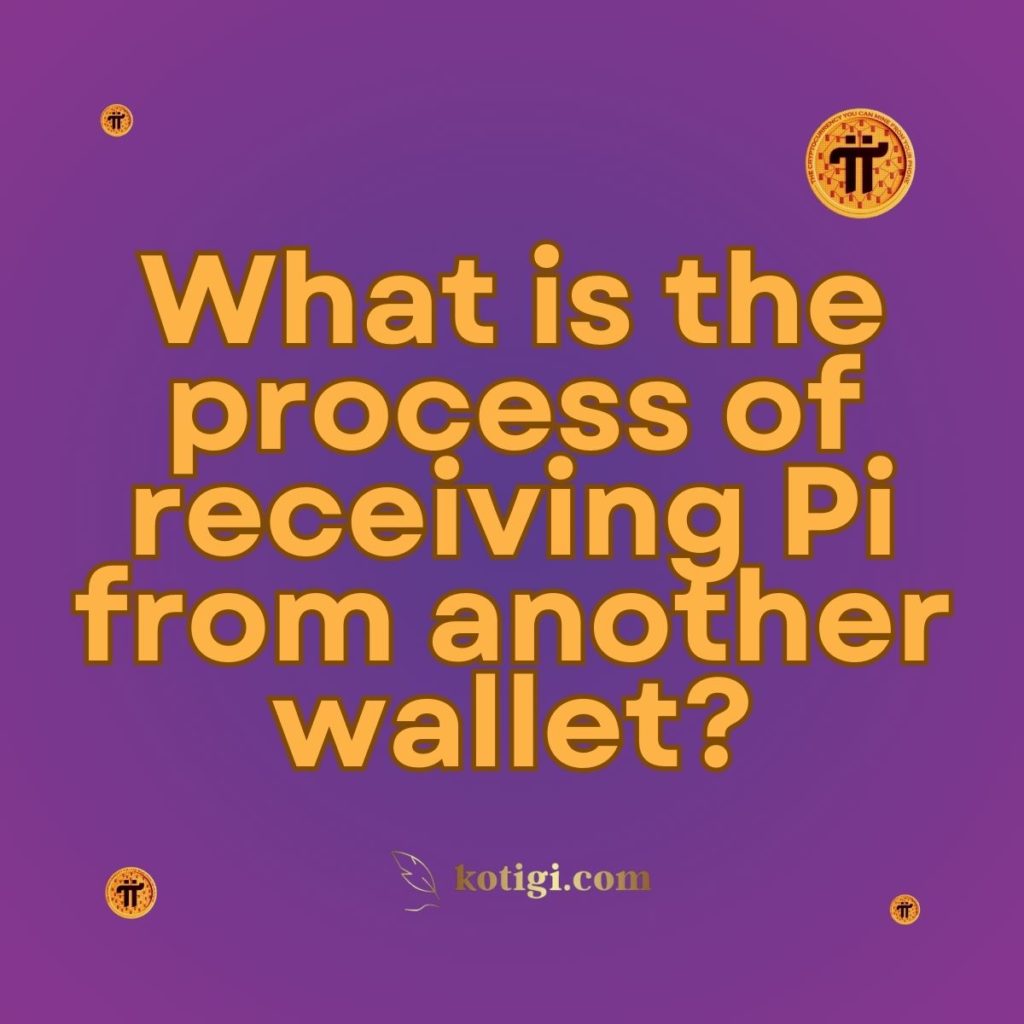
What is the process of receiving Pi from another wallet?
Receiving Pi from another wallet involves a straightforward process within the Pi Network. Users need to provide their Pi Wallet address to the sender, who can then initiate the transfer. This process ensures secure transactions while maintaining the user-friendly experience that Pi Network is known for.
Introduction
As the Pi Network continues to grow, understanding how to manage your Pi currency effectively becomes essential. One of the fundamental transactions users will engage in is receiving Pi from another wallet. Whether you’re receiving Pi as a payment, a gift, or from another user, the process is designed to be simple and secure. This article will guide you through the steps involved in receiving Pi from another wallet, ensuring that you have all the information you need to handle your transactions smoothly.
Understanding the Pi Wallet
Before diving into the process of receiving Pi, it’s important to familiarize yourself with the Pi Wallet and its features. The Pi Wallet is a key component of the Pi Network ecosystem, allowing users to store, send, and receive Pi currency.
What is the Pi Wallet?
The Pi Wallet is a digital wallet designed specifically for users of the Pi Network. It allows users to manage their Pi coins securely. In addition to storing Pi, the wallet provides functionalities for transactions, including sending and receiving Pi.
Features of the Pi Wallet
- Security: The wallet employs cryptographic techniques to ensure that your Pi coins are safe from unauthorized access.
- User-Friendly Interface: The wallet is designed for ease of use, allowing even non-technical users to navigate it effortlessly.
- Transaction History: Users can track their transaction history, providing transparency and accountability.
Steps to Receive Pi from Another Wallet
Receiving Pi from another wallet involves a few simple steps. Below, we outline the process in detail to help you understand how to manage your Pi transactions effectively.
Step 1: Obtain Your Pi Wallet Address
The first step in receiving Pi is to obtain your Pi Wallet address. This address is a unique identifier that allows others to send Pi to your wallet.
How to Find Your Wallet Address
- Open the Pi App: Launch the Pi Network application on your mobile device.
- Navigate to the Wallet Section: Look for the wallet icon or section within the app.
- Copy Your Wallet Address: Your Pi Wallet address will be displayed prominently. Tap the address to copy it to your clipboard.
Step 2: Share Your Wallet Address with the Sender
Once you have your wallet address, the next step is to share it with the person who will be sending you Pi. Ensure that you share the entire address accurately, as any errors can result in lost transactions.
Tips for Sharing Your Wallet Address
- Double-Check the Address: Verify that the wallet address you copied is correct before sharing.
- Use Secure Channels: Share your wallet address through secure messaging platforms to avoid potential phishing attacks.
Step 3: Wait for the Sender to Initiate the Transfer
After you have shared your wallet address, the sender can initiate the transfer of Pi. The process for the sender is as follows:
- Open Their Pi Wallet: The sender must launch their Pi Network application.
- Select the Option to Send Pi: They should navigate to the send option within their wallet.
- Enter Your Wallet Address: The sender will need to paste your wallet address into the designated field.
- Specify the Amount of Pi: They must indicate how much Pi they wish to send you.
- Confirm the Transaction: The sender will finalize the transaction by confirming the details.
Step 4: Confirmation of Receipt
Once the sender has completed the transfer, you will need to confirm the receipt of Pi in your wallet.
How to Check Your Wallet Balance?
- Refresh Your Wallet: After a few moments, refresh your Pi Wallet to check for the incoming transaction.
- Transaction History: You can also check the transaction history within your wallet to see if the Pi has been credited.
Step 5: Handling Transaction Delays
While Pi Network transactions are typically quick, there can be delays due to network congestion or other factors. If you do not see the incoming Pi after some time, consider the following:
- Verify the Sender’s Transaction: Ask the sender to confirm that the transaction was successfully completed on their end.
- Check Network Status: Ensure that there are no issues with the Pi Network that might be affecting transaction processing.
Security Considerations When Receiving Pi
When receiving Pi from another wallet, security should always be a priority. Here are some tips to help you maintain a secure environment for your transactions:
Protect Your Wallet Address
Sharing your wallet address is necessary for transactions, but be cautious about where and with whom you share it. Avoid posting your wallet address publicly or in unsecured forums to reduce the risk of phishing scams.
Monitor Your Transactions
Regularly check your transaction history to ensure that all incoming and outgoing transactions are legitimate. If you notice any suspicious activity, take action immediately by changing your security settings.
Enable Two-Factor Authentication (2FA)
If available, enable two-factor authentication on your Pi Wallet for an added layer of security. This helps protect your account from unauthorized access.
Conclusion
Receiving Pi from another wallet is a straightforward process that enhances the user experience within the Pi Network. By following the simple steps outlined in this article—obtaining your wallet address, sharing it securely, and monitoring transactions—you can effectively manage your Pi currency. The design of the Pi Wallet ensures that transactions are secure and user-friendly, making it an ideal solution for both new and experienced users in the cryptocurrency space.
As the Pi Network continues to develop and grow, understanding how to navigate wallet transactions will become increasingly important. By staying informed and vigilant, you can make the most of your Pi Network experience.
Key Takeaways:
- Obtain your Pi Wallet address from the app to receive Pi.
- Share your wallet address securely with the sender.
- Monitor your wallet balance and transaction history for accuracy.
- Prioritize security by protecting your wallet address and enabling 2FA if possible.
- Understand that transaction delays may occur but can typically be resolved by verifying with the sender.





