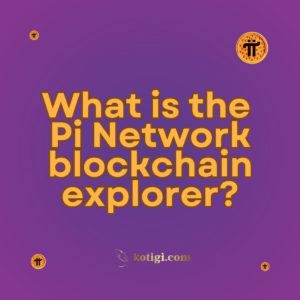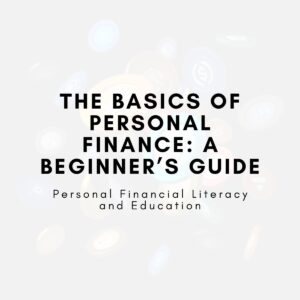What is the process of sending Pi to another wallet?
Sending Pi coins to another wallet involves KYC verification, accessing your Pi Wallet, and entering the recipient’s wallet address. Currently, Pi can only be transferred within the Pi ecosystem as it operates in the enclosed mainnet phase. Once the open mainnet launches, users will be able to send Pi to external wallets.
Introduction
As the Pi Network community expands, users are increasingly curious about how to send Pi coins to other wallets. Although the process seems simple in many other cryptocurrencies, Pi Network’s unique structure brings additional considerations. In this guide, we’ll discuss the steps to send Pi within the current enclosed mainnet, what will change after the open mainnet launch, and the security measures necessary for a smooth transaction. Let’s dive into the process, ensuring you understand each phase and its importance in maintaining a secure transaction environment.
1. Understanding the Current Pi Transfer Status
1.1 The Role of the Mainnet Phase
Pi Network is currently in its enclosed mainnet phase, meaning users can only transact Pi within the Pi ecosystem. This phase helps ensure that the network remains secure and compliant with the project’s long-term vision. However, once Pi transitions to an open mainnet, users will be able to send Pi to external wallets and exchanges freely.
1.2 Enclosed vs. Open Mainnet
- Enclosed Mainnet: Transactions are limited to within the Pi Network. Users cannot send Pi to external wallets or exchanges.
- Open Mainnet: Once launched, users will be able to transfer Pi outside the Pi ecosystem, including exchanges and other crypto wallets.
2. Steps for Sending Pi to Another Wallet
2.1 Step 1: Complete KYC Verification
Before you can send Pi coins, you must complete the Know Your Customer (KYC) process. This verification ensures that you are a legitimate user and helps prevent fraud and money laundering within the Pi Network.
- Regulatory Compliance: Verifies users for legal and security purposes.
- Transfer Eligibility: Only KYC-verified users can initiate Pi transfers.
2.2 Step 2: Access Your Pi Wallet
Once you’ve passed KYC, you’ll need to access your Pi Wallet. The Pi Wallet is where your Pi coins are stored and managed.
- Open the Pi Wallet app on your phone or desktop.
- Log in with your credentials.
- Ensure that your wallet is secured with a private passphrase.
2.3 Step 3: Input the Recipient’s Wallet Address
To send Pi, you need the recipient’s Pi wallet address. Make sure the address is accurate because Pi transactions are irreversible.
- Copy the recipient’s wallet address and paste it into the “Send to” field.
- Double-check the address for accuracy.
2.4 Step 4: Enter the Amount of Pi to Send
Once you’ve entered the recipient’s wallet address, decide the amount of Pi you want to send. Keep in mind any network fees that may apply.
- Specify Amount: Be sure to review the amount entered.
- Network Fees: While Pi’s network fees are low, some fees may apply depending on the transaction size.
3. Confirming and Completing the Transaction
3.1 Step 5: Review Transaction Details
Before confirming the transaction, review all details carefully. Check the wallet address, the amount of Pi being sent, and any fees or other deductions.
- Verify the wallet address is correct.
- Ensure the amount of Pi is as intended.
- Check for any additional fees or adjustments.
3.2 Step 6: Authorize the Transaction
You’ll need to use your private key or PIN to authorize the transaction. This ensures that only you can initiate and approve Pi transactions from your wallet.
- Enter your private key or PIN for authorization.
- Confirm the transaction and wait for the network to process it.
4. Transaction Confirmation
4.1 Step 7: Transaction Hash and Tracking
After you’ve confirmed the transaction, you will receive a transaction hash. This hash is a unique identifier that helps you track the progress and status of your transaction on the blockchain.
- Transaction Hash: A unique code that helps track and verify your transaction.
- Estimated Processing Time: Pi transactions are generally processed within minutes, but network congestion may delay this.
4.2 Step 8: Confirm the Recipient’s Receipt
Once the transaction is processed, the recipient should check their Pi Wallet to confirm that they have received the Pi coins. This completes the transaction process.
5. Security Measures for Sending Pi
5.1 Protecting Your Private Key
Your Pi Wallet’s private key is the most critical piece of security information. Never share your private key with anyone, as this could give them full access to your wallet and Pi coins.
- Offline Storage: Keep your private key stored securely offline to avoid hacking risks.
- Private Key Confidentiality: Never disclose your private key to third parties.
5.2 Verifying Wallet Addresses
To avoid losing Pi coins, always double-check the recipient’s wallet address. If you enter the wrong address, the Pi coins may be irretrievable.
- Use QR Codes: If available, use QR codes for precise transfers.
- Double-check Manual Entries: Always review the wallet address for accuracy.
6. Best Practices for Pi Transactions
6.1 Enable Two-Factor Authentication (2FA)
Enabling two-factor authentication (2FA) adds an extra layer of security to your Pi Wallet. This ensures that even if someone gains access to your credentials, they cannot execute a transaction without the second factor of authentication.
- Google Authenticator: Use apps like Google Authenticator to set up 2FA.
- SMS Verification: Enable SMS-based 2FA for additional security.
6.2 Beware of Phishing Scams
Phishing attacks are common in the crypto space. These scams trick users into providing their private key or personal information through fake messages or websites.
- Avoid Clicking on Suspicious Links: Always verify the source of emails or messages.
- Official Channels Only: Only trust communications directly from the Pi Network or its official channels.
7. What to Do in Case of Transaction Delays
7.1 Understanding Transaction Delays
While Pi Network transactions are generally fast, network congestion or other factors can cause delays. In case of a delay, you can use your transaction hash to track the status of your transfer.
- Track with Transaction Hash: This allows you to see the current state of your transfer.
- Contact Pi Network Support: If the transaction does not confirm, you can contact support for assistance.
7.2 How to Resolve Transaction Failures
If your transaction fails, first check for any issues such as an incorrect wallet address or insufficient Pi balance. If there is no clear cause, contact Pi Network support for help.
8. Upcoming Features for Pi Transfers
8.1 Future of Cross-Network Transfers
Once Pi enters the open mainnet phase, users will be able to send Pi to wallets outside the Pi ecosystem. This will mark a significant milestone for Pi Network as it will open new possibilities for transactions and trading.
- Cross-Network Functionality: You’ll be able to send Pi to any wallet or exchange.
- Mainstream Exchanges: Pi could potentially be listed on major cryptocurrency exchanges, allowing for broader market access.
8.2 Integration with External Wallets and Exchanges
Future updates to the Pi Network will include integration with external wallets and exchanges. This will give users more flexibility in managing and trading their Pi coins.
- External Wallet Integration: Pi transfers to wallets like Trust Wallet or MetaMask.
- Exchange Listing: Pi coins may become tradable on larger platforms like Binance or Coinbase.
Conclusion:
Sending Pi coins to another wallet is a straightforward process that involves a few key steps. From KYC verification to completing the transaction in your Pi Wallet, each step ensures a secure and efficient transfer. At the moment, Pi transfers are restricted to within the network, but the open mainnet will soon allow transfers to external wallets. By following best practices like enabling two-factor authentication and securing your private key, you can ensure safe transactions while you participate in the growing Pi Network ecosystem.
Key Takeaways:
- Completing KYC is essential before transferring Pi.
- Pi Network is in its enclosed mainnet, meaning Pi transfers are limited to within the network.
- Sending Pi requires securing your private key and verifying wallet addresses to prevent loss of funds.
- Enabling two-factor authentication is highly recommended for securing your Pi Wallet.
- When Pi transitions to its open mainnet, cross-network transfers to external wallets and exchanges will become possible.