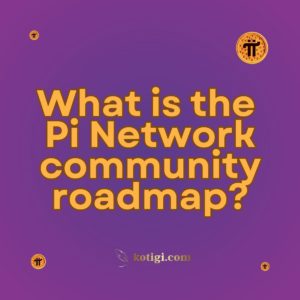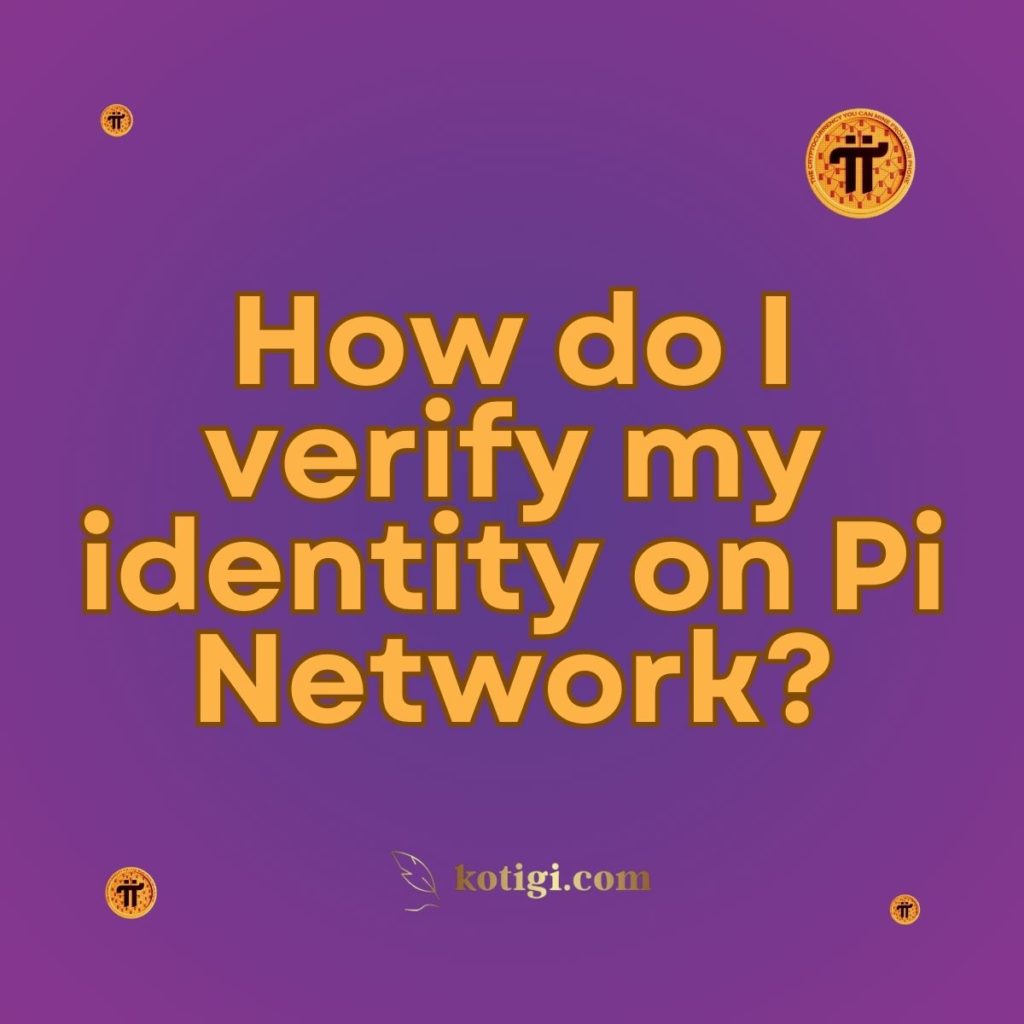
How do I verify my identity on Pi Network?
Verifying your identity on Pi Network is a crucial step to ensure the security and integrity of your account, especially as the network transitions from its testnet phase to the mainnet. Here’s a detailed guide on how to complete the identity verification (KYC) process on Pi Network:
1. Accessing the KYC Feature
1.1. Open the Pi Network App:
Launch the Pi Network app on your mobile device. Ensure that you have the latest version of the app installed to access the most recent features and security updates.
1.2. Navigate to the KYC Section:
In the Pi Network app, locate the KYC section. This is typically found under the “Profile” or “Account” settings menu. Look for an option related to identity verification or KYC.
2. Preparing for KYC
2.1. Gather Required Documents:
Prepare the necessary documents for identity verification. This usually includes a government-issued ID such as a passport, driver’s license, or national ID card. Ensure that the ID is valid and not expired.
2.2. Take Clear Photos:
You will need to upload clear, high-quality photos of your identification documents. Make sure that the entire document is visible, and all text and details are readable. Additionally, you may be asked to take a selfie or a photo of yourself holding the ID for verification purposes.
2.3. Check for Additional Requirements:
Some KYC processes may require additional documentation or information, such as a proof of address or a selfie with a handwritten code. Follow any specific instructions provided by Pi Network to ensure you meet all requirements.
3. Submitting Your KYC Information
3.1. Fill Out the Form:
In the KYC section of the app, you will need to fill out a form with your personal details, such as your full name, date of birth, and address. Ensure that the information you provide matches the details on your identification documents.
3.2. Upload Documents:
Upload the prepared photos of your identification documents and any additional requested information. Double-check that the documents are clear and correctly oriented before submission.
3.3. Confirm Submission:
After uploading your documents, review all the information you’ve provided. Confirm that everything is accurate and complete before finalizing your submission. Once you’re satisfied, submit your KYC application.
4. Waiting for Verification
4.1. Verification Time:
The KYC verification process may take some time, depending on the volume of applications and the accuracy of the submitted information. Pi Network’s team will review your documents and verify your identity.
4.2. Notifications:
You will receive notifications or updates within the app regarding the status of your KYC application. If additional information is required or if there are any issues with your submission, you will be notified with instructions on how to address them.
5. Handling Issues
5.1. Addressing Rejections:
If your KYC application is rejected, carefully review the feedback provided. Common issues include unclear photos, mismatched information, or missing documents. Correct any issues and resubmit your application as directed.
5.2. Contact Support:
If you encounter any problems or have questions about the KYC process, you can contact Pi Network’s support team for assistance. Provide detailed information about your issue to help the support team resolve it efficiently.
6. Maintaining Your Verified Status
6.1. Keep Information Updated:
Ensure that your personal information remains accurate and up-to-date. If there are any changes to your details, such as a change of address or a new identification document, update your information in the app as required.
6.2. Secure Your Account:
Continue to follow best practices for account security, including using a strong password and enabling two-factor authentication (2FA) if available. This helps protect your verified account from unauthorized access.
Conclusion
Verifying your identity on Pi Network is a straightforward process designed to enhance the security and integrity of the platform. By preparing the necessary documents, following the submission steps carefully, and addressing any issues promptly, you can complete the KYC process efficiently. Successfully verifying your identity will enable you to access advanced features on Pi Network and contribute to the platform’s secure and compliant ecosystem.