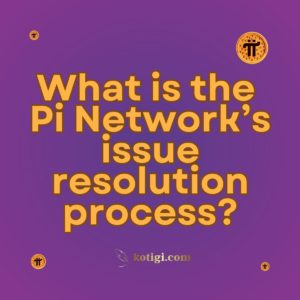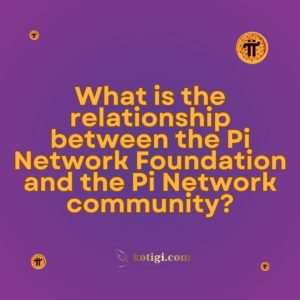As the Pi Network evolves, one of the most anticipated features is the ability to transfer Pi coins to a personal wallet. This capability will allow users to manage their assets securely and potentially engage in transactions once the network transitions from its testnet to the mainnet phase. In this comprehensive guide, we will walk you through the process of transferring Pi coins to your wallet, including the necessary steps, considerations, and best practices.
Understanding the Pi Network and Wallets
To effectively transfer Pi to your wallet, it’s important to understand the underlying framework of the Pi Network and the role of the Pi wallet.
Pi Network Overview
The Pi Network is a cryptocurrency project designed to make digital currency accessible through mobile mining. Users mine Pi coins using the Pi Network app, which runs on their smartphones. The network aims to create a decentralized digital currency that users can spend, save, or trade.
Pi Wallet Basics
The Pi wallet is a digital wallet integrated into the Pi Network ecosystem. It is used to store, send, and receive Pi coins. As of now, real Pi coins are not yet available for transfer due to the ongoing testnet phase. However, understanding the process will prepare you for future functionality.
The Transfer Process: Step-by-Step Guide
Step 1: Setting Up Your Pi Wallet
- Download the Pi Browser App
- Platform: The Pi Browser app is available for both Android and iOS devices.
- Installation: Download and install the Pi Browser app from your device’s app store.
- Create a Wallet
- Access Wallet: Open the Pi Browser app and navigate to the “Wallet” section.
- Follow Instructions: Follow the on-screen instructions to create your wallet. This will involve generating a private key, which is essential for managing your wallet securely.
- Secure Your Wallet
- Private Key: Safeguard your private key and do not share it with anyone. It is critical for accessing and managing your Pi wallet.
- Backup: Regularly back up your wallet and private key. Use secure methods such as password managers or offline storage.
Step 2: Completing KYC Verification
- Understand KYC Requirements
- Purpose: KYC (Know Your Customer) is a process used to verify your identity and prevent fraud.
- Requirements: You may be required to provide personal identification documents and complete a verification process.
- Complete KYC When Prompted
- Invitation: The Pi Network will gradually invite users to complete KYC. Follow the instructions provided to complete this process.
Step 3: Transferring Pi to Your Wallet
While real Pi coins are not yet transferable during the testnet phase, once the Pi Network transitions to the mainnet, the process will involve several steps:
- Access Your Pi Wallet
- Log In: Open the Pi Browser app and log in to your wallet using your credentials and private key.
- Check Balance: Verify the amount of Pi coins you have available for transfer.
- Initiate a Transfer
- Select Transfer Option: Within the Pi Browser app, navigate to the transfer section of your wallet.
- Enter Details: Provide the necessary details for the transfer, including the recipient’s wallet address and the amount of Pi you wish to transfer.
- Review and Confirm: Double-check the transaction details to ensure accuracy. Confirm the transfer request.
- Transaction Processing
- Processing Time: The transfer request will be processed by the Pi Network. Processing times may vary based on network conditions and transaction volume.
- Confirmation: You will receive a confirmation notification once the transaction is completed. The Pi coins will be transferred to the recipient’s wallet.
Security Considerations for Transferring Pi
When transferring Pi coins, it is essential to prioritize security to protect your assets:
Protecting Your Private Key
- Confidentiality: Keep your private key confidential and do not share it with anyone.
- Secure Storage: Store your private key in a secure location, such as a password manager or offline storage.
Using Two-Factor Authentication (2FA)
- Enable 2FA: Use two-factor authentication for an added layer of security. This will require a second verification method to access your wallet and complete transactions.
Common Issues and Troubleshooting
During the transfer process, you may encounter common issues. Here are some tips for troubleshooting:
Transaction Delays
- Network Congestion: Transactions may be delayed due to high network traffic. Be patient and check the status of your transaction within the Pi Browser app.
- Contact Support: If you experience significant delays or issues, contact the Pi Network’s support team for assistance.
Incorrect Transfer Details
- Verify Information: Always double-check the recipient’s wallet address and transaction amount before confirming the transfer.
- Undo Transfers: Once a transfer is confirmed, it cannot be undone. Ensure accuracy to avoid errors.
Preparing for the Mainnet Launch
As the Pi Network approaches its mainnet launch, it is important to prepare for the transition:
Monitor Official Announcements
- Updates: Stay informed about the mainnet launch and any changes to the transfer process by following official Pi Network channels and updates.
Familiarize Yourself with Mainnet Features
- New Capabilities: The mainnet will introduce new features, including the ability to transfer real Pi coins. Review any new guidelines or instructions provided by the Pi Network.
Conclusion
In conclusion, while transferring real Pi coins to your wallet is currently possible even during the testnet phase, understanding the process and preparing for the mainnet launch is essential. By setting up your Pi wallet, completing KYC verification, and following best practices for security, you will be ready to manage and transfer your Pi coins effectively once the mainnet is operational.
The transition from testnet to mainnet will mark a significant milestone for the Pi Network, and being prepared will ensure that you can take full advantage of the network’s features and capabilities.
How do I transfer pi to my wallet?
While transferring real Pi coins to your wallet is currently possible even during the testnet phase, understanding the process and preparing for the mainnet launch is essential. By setting up your Pi wallet, completing KYC verification, and following best practices for security, you will be ready to manage and transfer your Pi coins effectively once the mainnet is operational.
Key Takeaways:
- Setting up your Pi wallet involves downloading the Pi Browser app, creating a wallet, and securing it with a private key.
- Complete KYC verification to enable future transfers of real Pi coins.
- Initiate transfers by accessing the transfer section of your wallet, entering recipient details, and confirming the transaction.
- Prioritize security by protecting your private key and enabling two-factor authentication (2FA).
- Monitor official announcements for updates on the mainnet launch and changes to the transfer process.
- Be prepared for troubleshooting common issues such as transaction delays or incorrect details.
- Familiarize yourself with mainnet features to effectively manage and transfer your Pi coins once the network becomes fully operational.